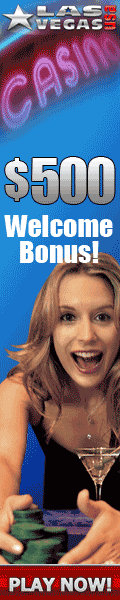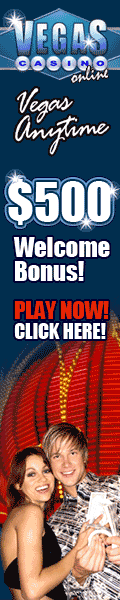|
Downloading and Installing Poker Room Software
As it stands right now, virtually every online poker room requires that players download some kind of client software. There are some exceptions, in which the site offers a browser-based version that works much like the games described in the last chapter. This is usually to offer a friendlier, easier front door to the game, or to accommodate users of alternate operating systems such as the Macintosh.
What this client software essentially does is put much of the data needed to run the game on your local system. It?s the same basic idea that underlies many multi-user Internet applications, games especially. By keeping the resource-intensive processes running locally, the game moves faster.
The client software also locks in with the central game system to ensure higher levels of security. For example, all the major poker rooms use an encryption system to protect the integrity of data moving between the client software and the central game system.
These are the whys and wherefores of client software. Downloading and installing these programs is as easy as folding a 7-2 offsuit. It?s in the interest of the online poker rooms to make this process as quick and painless as possible, and generally, they do. Even over a dial-up connection, you can download what you need in a matter of minutes.
F Oh, yeah?these software downloads are all free. If you find a poker room that wants money to download its software, chuckle incredulously and move on.
You?re probably familiar with how this works: Click the software download link, probably located several places on the home page and elsewhere. Depending on the browser you?re using, you?ll get one or more prompt windows. Simply follow the instructions in the prompt windows to download the program to your computer.
The poker room you are downloading from will likely include step-by-step instructions if you need them. A web page is automatically generated when you click the download link. Because the process varies from site to site, make sure to stick close to these instructions.
Once downloaded, there will be further instructions on how to install and launch the program itself. Again, this is best handled by following the on-screen directions. Most often, you will simply see a prompt screen after the download is complete that asks if you want to launch the program. (If you have trouble with the downloading and installation, check the poker room?s Help files.)
Once installed, the poker software can thereafter be launched directly by clicking the logo now on your desktop, such as those shown in the following examples, or in whichever folder you placed it. You do not have to go the poker room?s website.
Many of the poker programs also feature an auto-update feature. This is a handy and convenient way to make sure that you have the most up-to-date version of the client software. If there is an update available, the program will automatically update itself?usually a delay of less than a minute.
(© 2005 Deal Me In! Online Cardrooms, Big Time Tournaments, and The New Poker Book. All Rights Reserved. This material may not be published, broadcast, rewritten, or redistributed)
|